What’s new
- Expense report
- Transfer of expense reports to payables
- Project status report
- OData requests for project status
- Timesheet report
- Expense report
Expense report
The employee can now fill out their expense report at the same time as their timesheet. The process is similar to that of the timesheet. See documentation for more information. The timesheet and expense report transfer screen has been modified to import expense reports.
Transfer of expense reports to payables
When the employee is properly set up and linked to a supplier, posting expense reports generates a payable in the supplier company, ready to be posted and linked to the expense report.
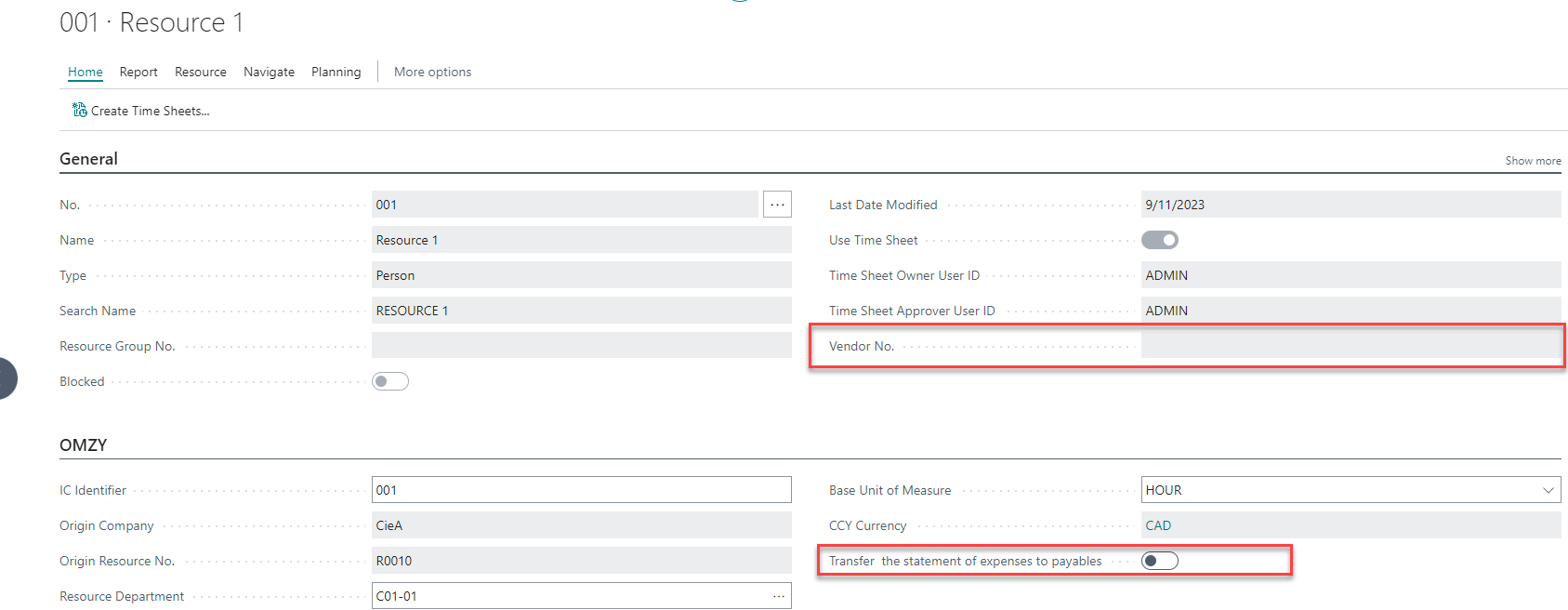
Project status report
A standard project status report has been added. This report can be called from the project list or in a specific project.
OData requests for project status
Series of OData requests on project transactions to facilitate data exploitation outside the system.
| ObjectID | Object Name | Object Caption |
|---|---|---|
| 70770575 | JOV-SF3 Job | JOV-SF3 Job |
| 70770576 | JOV-SF3 Job Task | JOV-SF3 Job Task |
| 70770577 | JOV-SF3 Time Sheet Header | Jov Time Sheet Header |
| 70770578 | JOV-SF3 Time Sheet Line | Jov Time Sheet Line |
| 70770579 | JOV-SF3 Expense Report | Jov Expense Report |
| 70770580 | JOV-SF3 Expense Report Line | Jov Expense Report Line |
| 70770581 | JOV-SF3 Time Sheet Datail | Jov Time Sheet Datail |
| 70770582 | JOV-SF3 TimeSheetHeaderArchive | Jov Time Sheet Header Archive |
| 70770583 | JOV-SF3 TimeSheet Line Archive | Jov TimeSheet Line Archive |
| 70770584 | JOV-SF3 Expense Archive Report | Jov Expense Archive Report |
| 70770585 | JOV-SF3 Expense Report Line Ar | Jov Expense Report Line Arch |
| 70770588 | JOV-SF3 Expense RepComLine | Jov Expense Report Comment Line |
| 70770589 | JOV-SF3 Expense RepComLineArc | Jov Expense Report Comment Line Archive |
| 70770590 | JOV-SF3 Project Task Pro | Jov Project Task Proposal |
| 70770591 | JOV-SF3 Project Status Sum Org | Jov Project Status Summary Original |
| 70770592 | JOV-SF3 Project Status Sum Rev | Jov Project Status Summary Revised |
| 70770593 | JOV-SF3 Project Status Sum Pro | Jov Project Status Summary Proposal |
| 70770594 | JOV-SF3 Project Statu Sum cost | Jov Project Status Summary Cost |
| 70770595 | JOV-SF3 Project Task Rev | Jov Project Task Revised |
| 70770596 | JOV-SF3 Project Task Cost | Jov Project Task Cost |
| 70770597 | JOV-SF3 Project Task Org | Jov Project Task Original |
| 70770598 | JOV-SF3 Project Catg Org | Jov Project Category Original |
| 70770599 | JOV-SF3 Project Catg Rev | Jov Project Category Revised |
| 70770600 | JOV-SF3 Project Catg Pro | Jov Project Category Proposal |
| 70770601 | JOV-SF3 Project Catg Cost | Jov Project Category Cost |
| 70770602 | JOV-SF3 Project Dep Org | Jov Project Department Original |
| 70770603 | JOV-SF3 Project Dep Rev | Jov Project Department Revised |
| 70770604 | JOV-SF3 Project Dep Pro | Jov Project Department Proposal |
| 70770605 | JOV-SF3 Project Dep Cost | Jov Project Department Cost |
| 70770606 | JOV-SF3 Project Ledger Entry | Jov Project Ledger Entry |
Timesheet report
Added a report that displays the content of one or more timesheets.
Expense report
Added a report that displays the content of one or more expense reports.
Technical
| Features | No. of application | Specification |
|---|---|---|
| 5840 | Expense report | |
| 5841 | Transfer of expense transactions to JOV Project Journal | |
| 5842 | Transfer of expense reports to payables | |
| 5843 | Project status report and OData requests | |
| 5844 | Timesheet report | |
| 5845 | Expense report | |
| 6073 | BUG-000012 | Cannot defer a credit note without WIP Account – Cost in the corresponding JOV Category Posting Group. |
| 6087 | From the domain, access Posted Sales Credit Memo in the Find Entries screen. | |
| 6141 | In the JOV Project Card page, create a condition that prevents modifications to Posting type Job Task Type field when the task has the following conditions: The task includes a budget / The task is in an invoice preparation / The task is in a Project Ledger Entry line or a journal / The task is used in a purchase. | |
| 6142 | Create a task in a company where OMZY has not been activated. | |
| 6143 | Create a timesheet in a company where OMZY has not been activated. | |
| 6172 | Submit a timesheet in a company where OMZY has not been activated. | |
| 6248 | In payables, remove the 3 types associated to OMZY when it is not activated in a company or when the license has expired. | |
| 6287 | Do not calculate taxes if Currency OCY differs from Currency CCY. | |
| 6391 | Error message when the Line No. for a task is renamed. | |
| 5569 | Possibility to modify the project department in the JOV Project Journal from the budgeted department list.By default, the project department is populated as follows: If the resource department = one of the budgeted departments, then resource department; if not, then default department. | |
| 6660 | Modification of project department by following the same rules as 6659. |