What's new
- Automated selection of lump-sum transactions
- Management of write-offs on invoices: manual and automated
Automated selection of lump-sum transactions
Lump-sum sequences now have the “Automated selection of lump-sum transactions” option. If this option is set to Yes, all transactions for tasks linked to the sequence will be selected automatically on the cut-off date when preparing the invoice, without the ability to modify the selection.
Combined with the “Automated calculation of lump-sum write-offs”, this makes it possible to adjust the billable of a lump sum to the actual amount invoiced.
Management of write-offs on invoices: manual and automated
Lump-sum sequences now have the “Automated calculation of write-offs on lump sums” option. This setting must be used in combination with the “Automated selection of lump-sum transactions” setting. If set to Yes, the system will calculate, during preparation, an automated write-off to adjust the billable amount for selected transactions to the actual amount invoiced.
Lump-sum and detailed sequences also now make it possible to enter a manual write-off. This can be used to decrease or increase the billable amount. This amount can be increased without limit or decreased to 0 to have a billable amount equal to 0.
To post the write-off, a new account is available in JOV Category Posting Group. The account used must be the revenue account or a contra account for the revenue account.
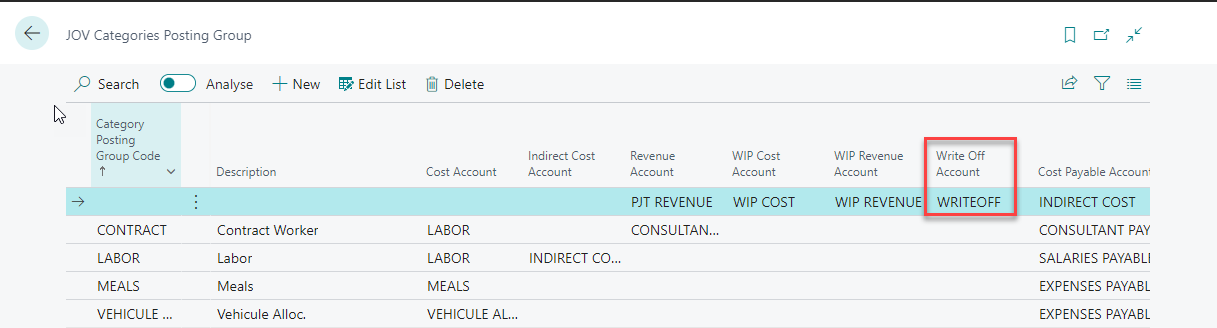
Technical
| Features | No. of application | Specification |
|---|---|---|
| 7365 | 00030 | Support of advanced descriptions for format sequences. |
| 7448 | BUG-000053 | Purchases & Payables Setup : Purchases & Payables Setup at G/L Account |
| 7607 | For orders and purchase invoices, the Project and Project Department dimensions are no longer populated. | |
| 7620 | Write-off on invoice. | |
| 7647 | 00014 | Availability of the Detail section for lump sums. |
| 7825 | When transferring timesheets to the project ledger, transfer dimensions populated in the timesheet. | |
| 7829 | Support of custom dimensions in the expense report. | |
| 7830 | When transferring expense reports to the project ledger, transfer dimensions populated in the expense report. | |
| 7833 | When blocking a dimension in a company which is member of a domain, verify if it is mapped for the company in the domain. If so, display an error message | |
| 8001 | Management of dimension errors in JOV Error Messages | |
| 8012 | Auto-selection of lump-sum transactions and option to save an automated write-off. | |
| 8021 | Advanced invoicing without single project – Formats cannot be viewed from the project card. | |
| 8023 | Addition of a control on GL accounts for invoicing before invoice preparation. | |
| 8040 | Update Planning – Consider unposted timesheet lines. | |
| 8048 | At the JOV Sequence Management level, do not allow the creation of a Sequence Line with a task that has the Invoicing Type = Non billable. | |
| 8057 | Do not allow dimensions to be modified or added once timesheet or expense report lines are submitted and approved. | |
| 8196 | JOV Project List – Add Indent Project Tasks feature to recalculate the Parent Task No. field for selected projects. | |
| 8212 | JOV Planning Lines List – Add Project Name and Task Name. | |
| 8213 | Depending on the project class type, if a resource is chosen for which the class value is empty, it is possible to select the resource and post with an empty class while the information is mandatory. | |
| 8214 | Timesheet transfer – Validation of the Class Value field. | |
| 8215 | Tasks – Multi-selection not functional to add sequences. | |
| 8227 | JOV Project Card – Put back the standard project manager | |
| 8228 | Update Planning – Only consider lines with the type Labor. | |
| 8267 | Enhancement: Purchase order: Display all error messages at once in the Error Messages page. | |
| 8270 | Purchase order and purchase invoice – Lines entered with F8 do not populate all fields. | |
| 8273 | Purchase invoice – Purchase order with an OMZY transaction type: Block the use of dimension values (in the company) blocked in the domain. | |
| 8274 | Synch the blocked box in dimensions from the domain. | |
| 8377 | JOV Project Card – Allow modification of the Invoicing Rollup field when there is no format. | |
| 8378 | JOV Project Card – It is not possible to check the Invoicing Level field in manual mode. | |
| 8380 | BUG-000065 | Timesheet transfer – improper process of transaction dates. If Transaction=True, Posting date = Document date. If Transaction=False, Posting date = Date (of dialog) |
| 8381 | Modification of Update Planning feature – Consider actuals based on the transaction date. | |
| 8382 | Modification of the Update Planning Lines feature – Update Planning launched from JOV Planning Lines List must consider only selected Planning lines. | |
| 8383 | Query and analysis view in SmartList – JOV Summary Project | |
| 8384 | Query and analysis view in SmartList – JOV Project by Task | |
| 8387 | When creating a new project or new tasks from the Copy Project or Copy Task feature, trigger the Indent Project Tasks feature. | |
| 8388 | When deleting a format, automatically assign the Manual value to the Invoicing Rollup field and uncheck the Invoicing Level field for all tasks. | |
| 8392 | When deleting a project, the project roles and team are not deleted. | |
| 8394 | Bug related to invoicing rate on category. | |
| 8399 | Query and analysis view in SmartList – Project ledger entry. | |
| 8401 | BUG-000063 | Empty the buffer zone when there is a resource whose cost is to 0. Do not add entries to the buffer zone for a resource that has a cost to 0. |
| 8402 | BUG-000064 | The names for the Project dimension values are not properly generated when copying a project. |
| 8403 | When a format exists in a project, in the Task part of the JOV Project Card page, do not allow the following fields to be modified: • Job Task Type • Default Contract Type • Department • Invoicing Level • Sequence Invoicing Type • Lump Sum Type • Billing Type | |
| 8453 | Timesheet – Take the JOV Capacity into account. | |
| 8459 | BUG-000047 | Purchase order and purchase invoice - When configuring recurring lines, the line type is not correct. |
| 8470 | Preparation – Erratic behavior in detailed transaction selection/deselection. | |
| 8472 | BUG-000059 | The following fields must not be required when importing a configuration package to the Project Ledger: • Field 88: From Domain • Field 26: Currency (CCY) • Field 27: Currency (DCY) |
| 8473 | BUG-000067 | Changing the number of hours in the Timesheet line triggers an alert message. |
| 8499 | JOV Resource Assignments – Calculation mistake when the split intersects non-workable time. | |
| 8503 | Minimum support 23.0+ | |
| 8567 | Timesheet – When opening the timesheet, decimal conversion mistake. | |
| 8592 | Timesheet – The Resource capacity schedule in the timesheet does not take into account non-workable days in the JOV Resource Capacity Schedule. | |
| 8619 | BUG-000068 | View Invoice – The subcontractor type is not taken into account. |
| 8640 | BUG-000070 | Occasional error during mass move. |